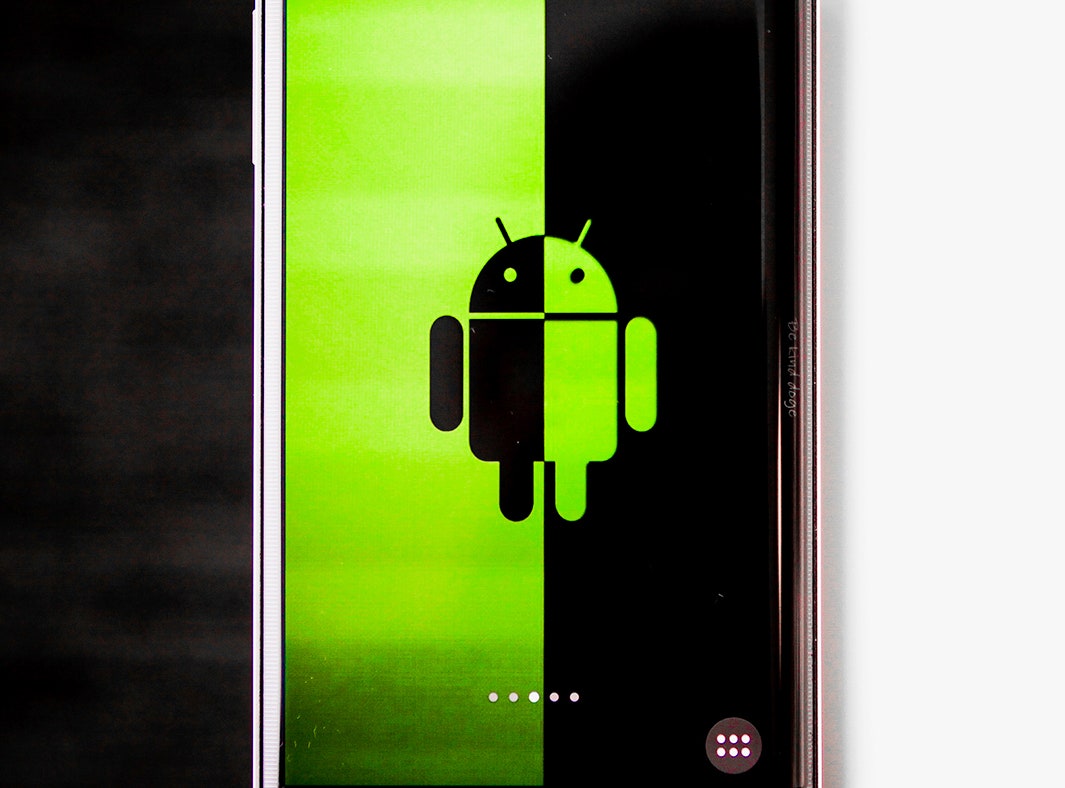There is no one-size-fits-all answer to this question, as the best way to hack an Android lock may vary depending on the type of lock being used. However, some methods for hacking Android locks include using a bootloader unlock tool, exploitframework, or rooting the device.
6 Ways To Unlock Android Lock Screen Without Password!(2020 WORKS)
As we all know, Android is a very popular mobile operating system nowadays. Many people use it because of its user-friendly interface and many features. However, one of the downsides of using Android is that it is quite easy to get your device locked.
Whether you forgot your password or pattern, or someone else has set a lock on your device without your knowledge, getting locked out of your Android device can be quite frustrating.But don’t worry! In this article, we’ll show you how to hack an Android lock easily.
With this method, you’ll be able to bypass any type of lock on any Android device, whether it’s a pattern, PIN, password, or even a fingerprint lock. So if you’re ready to learn how to hack an Android lock, let’s get started!
Universal Unlock Pin for Android
If you have an Android device that is locked to a specific carrier, you can use a universal unlock pin to access it. This type of pin is not tied to any one carrier, so it will work with any carrier that uses the GSM network. To use a universal unlock pin, simply enter the code into your phone’s keypad and press enter.
The phone will then be unlocked and you’ll be able to use it with any carrier.
Bypass Android Lock Screen Without Reset
If you’ve forgotten your Android lock screen pattern, you may be able to bypass it without having to reset your device. This can be done by using an ADB (Android Debug Bridge) command.To use this method, you’ll need to have access to a computer with the Android SDK installed.
If you don’t have the SDK installed, you can download it here. Once you have the SDK set up, connect your Android device to the computer via USB and open a command prompt.At the prompt, type the following: adb shell rm /data/system/gesture.key
This will remove the file that stores your lock screen pattern, allowing you to bypass it. Keep in mind that this will also remove any other security measures you have in place, such as a PIN or password. So if you’re going to use this method, be sure to set up a new lock screen pattern as soon as possible.
How to Bypass Android Lock Screen Using Camera
If you’re looking for a way to bypass your Android lock screen using your camera, there are a few different methods you can try.One method is to use an app called “Screen Lock Bypass.” This app uses your camera to take a picture of the person trying to unlock your phone.
If it’s you, the app will unlock your phone. If it’s not you, the app will send an alert to your security team or contacts.Another method is to use a fake lock screen.
There are a few different apps that allow you to create a fake lock screen that looks like the real thing. When someone tries to unlock your phone, they’ll be presented with the fake lock screen and won’t be able to get past it.Of course, these methods won’t work if someone has physical access to your phone and knows how to bypass the lock screen without using your camera.
But if you’re just looking for a way to deter casual thieves or nosy friends, these methods should do the trick.
How to Bypass Android Lock Screen Using Emergency Call
If you’re in a situation where you need to bypass your Android lock screen, there’s a simple way to do it. Using the emergency call feature, you can easily bypass the lock screen and get access to your phone. Here’s how:
1. Enter an incorrect password or pattern five times on your lock screen.2. On the fifth attempt, you’ll be presented with the “Forgot pattern” or “Forgot PIN” option.3. Tap on either of these options, then enter your Google account credentials to reset your password or pattern.
4. Once you’ve reset your password or pattern, you’ll be able to access your phone as usual.
Android Pattern Lock Hack Software
If you’ve ever forgotten your Android pattern lock, you know how frustrating it can be. Fortunately, there’s a way to bypass the lock screen and get back into your device. All you need is a special piece of software called an “Android pattern lock hack.”
There are a few different ways to use an Android pattern lock hack. One popular method is to use a PC program like ADB Lock Screen Bypass. This program uses a debug bridge to access your device’s data without needing the password or pattern.
Another option is to use an app like EasyLocky. This app allows you to remotely unlock your device by sending a special SMS code. There are also several other similar apps available on the Google Play Store.
Once you have the software or app installed, simply follow the instructions to bypass the Android pattern lock screen. In most cases, it only takes a few minutes and you’ll be back in!
Bypass Android Lock Screen Without Google Account
If you’ve forgotten your Android lock screen password, there are a few ways to bypass it. One is to use your Google account login. If you have an Android device with a Google account set up, you can use your Google credentials to unlock your device.
Another way to bypass the lock screen is by using a special boot disk. This can be created on another Android device or on a computer. Once you’ve booted from the disk, you’ll be able to access your locked device and change the password.
Bypass Lock Screen Android
It can be incredibly frustrating when you’ve forgotten your phone’s lock screen password. Not only are you locked out of your device, but you also can’t access any of your important data or files. If you’re in this situation, don’t worry – there are a few ways that you can bypass the lock screen on your Android device.
One method is to use the “Emergency Call” feature. If you enter an incorrect password or PIN too many times, you’ll see a “Forgot pattern?” option on your lock screen. Tap this, then enter any random numbers into the emergency call field and tap the green call button.
This will take you to your home screen, where you can then enter your correct password or PIN to unlock your device.Another way to bypass the lock screen is by connecting your Android device to a PC or laptop via USB cable and using the ADB (Android Debug Bridge) tool. This method requires that you have some technical knowledge and experience with using ADB, as well as enable Developer Options on your phone (which can usually be found in the Settings menu).
Once enabled, connect your phone to the computer and open a command prompt window.
How to Bypass Android Lock Screen Without Computer
If you’ve ever forgotten your Android lock screen password, you know how frustrating it can be. Fortunately, there are a few ways to bypass the lock screen and get back into your phone. In this article, we’ll show you how to bypass the lock screen on your Android device without using a computer.
If you’ve forgotten your passcode or pattern lock, there are a few different ways you can try to bypass the lock screen on your Android device.1. Use Google’s Find My Device FeatureIf you’re signed in to your Google account on your device, then you can use Google’s “Find My Device” feature to reset your lock screen.
To do this, go to https://www.google.com/android/find?u=0 and sign in with the same Google account that’s linked to your device. Once signed in, select “Lock & Erase” from the left sidebar menu and then enter a new password or PIN for your device.
This will override any existing passcode or pattern lock on your device and allow you to access it again without having to enter anything.
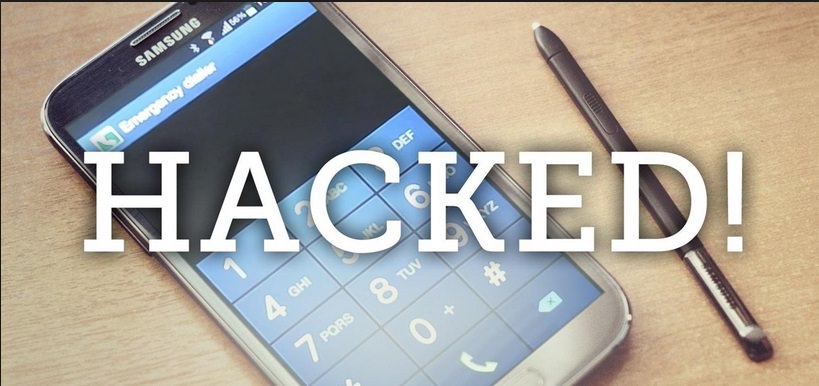
Credit: www.hackingloops.com
How Do I Hack an Android Lock
If you’re looking to bypass the lock on an Android device, there are a few methods you can try. Keep in mind that this is technically considered breaking into someone else’s property, so only attempt it if you have permission from the owner or if you’re trying to access your own device. With that said, here are a few ways to hack an Android lock:
1. Use a Lock Screen Bypass App
There are a number of apps on the Google Play Store that claim to bypass Android lockscreens. Unfortunately, most of them don’t work and can even do more harm than good by infecting your device with malware.
We recommend avoiding these apps altogether.2. Try unlocking with ADB commands
If you have access to a computer running the Android Debug Bridge (ADB), you can try using some ADB commands to unlock your device.
This method only works if USB debugging is enabled on the locked device, so it won’t be useful in most cases. However, it’s worth a shot if you happen to have ADB set up and your device is configured for debugging.3a.
Boot into Recovery Mode (Android 4.4 and below)
Is It Possible to Hack an Android Lock
It is possible to hack an Android lock, but it is not an easy task. There are many ways to do it, but most of them require either root access or a custom recovery image. The easiest way to hack an Android lock is to use a tool called “Android Lock Brute-forcer”.
This tool will try all the possible combinations of numbers and letters to find the correct unlock code for your device. It is important to note that this method will only work if you have not changed the default password on your device.
How Can I Unlock My Android Phone If I Forgot the Password
If you forgot your Android phone’s password, there are a few ways you can try to reset it. First, if you have a Google account linked to your device, you can reset your password through that. If not, you’ll need to reset it through your carrier or use a local SIM unlock service.
Finally, if all else fails, you can factory reset your device; however, this will erase all of the data on your phone.
Conclusion
Have you ever wanted to know how to hack an Android lock? Well, there are a few ways that you can do it. First, you can try to use a pattern unlocker.
This is a program that will allow you to enter a certain pattern on your device in order to unlock it. However, this method does not always work and it may take some time for the program to work.Another way that you can hack an Android lock is by using a PIN code.
This is a four-digit code that you can use to unlock your device. However, this method is not always reliable and it may take some time for the code to work.The last way that you can hack an Android lock is by using a password.
This is the most reliable method but it may take some time for the password to work.