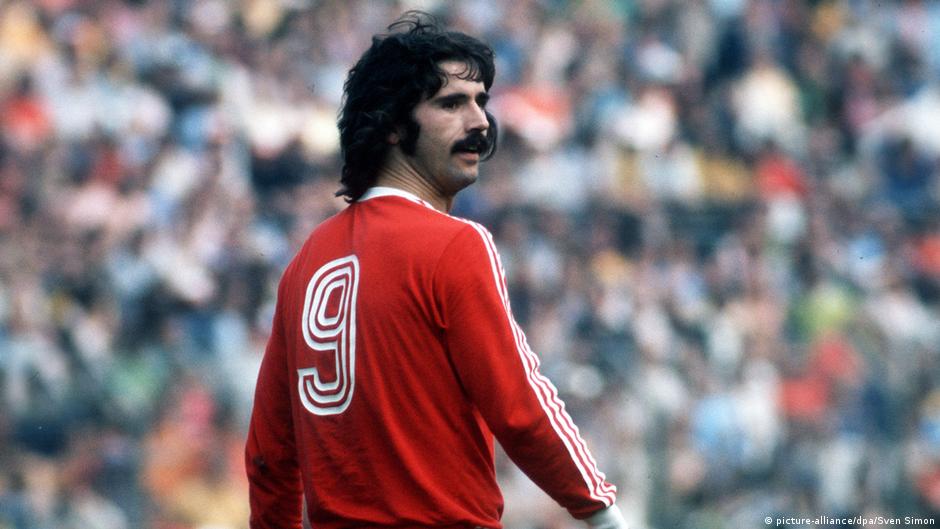There are a few ways to obtain a person’s Facebook password. One way is to use a password recovery service. These services usually require the person to enter their email address associated with their Facebook account.
Once the email address is entered, the password recovery service will send an email to that address with instructions on how to reset the password. Another way to obtain a Facebook password is to use a third-party application. There are many different applications that claim to be able to hack into a person’s Facebook account; however, most of these applications are scams.
The best way toHack into someone’s Facebook account is by using their personal information such as their date of birth, hometown, or high school graduation year.
If you’re looking for a way to get your Facebook password, there are a few options available to you. You can either try to guess it, or you can use a tool like Facebook Password Finder.Guessing your Facebook password is probably the least effective method, but it’s worth a try if you have a good memory and you think you know what it is.
If not, then using a tool like Facebook Password Finder is probably your best bet.This tool will allow you to enter in some basic information about yourself and then it will attempt to brute force its way into your account. It’s important to note that this process can take some time, so be patient.
Once the tool has successfully cracked your password, it will be displayed on the screen for you to see. From there, you’ll be able to log into your account and change your password to something more secure.
Facebook Login
Facebook Login is the process of logging into Facebook using your email address and password. You can also log in with your phone number if you have a Facebook account. If you don’t have a Facebook account, you can create one by providing your name, email address, date of birth, and gender.
After creating an account, you can add friends, join groups, and post updates on your News Feed.
Facebook Login Identity Recovery
Facebook login identity recovery is a process that allows you to regain access to your account if you have lost your password or login information. It is a relatively simple process, but it can be time-consuming if you do not have all of the information that Facebook requires.The first step in recovering your identity is to go to the Facebook login page and click on the “Forgot Password” link.
This will take you to a new page where you will be asked to enter your email address or phone number associated with your account. Once you have entered this information, Facebook will send you a code via email or text message. Enter this code on the next page and then create a new password for your account.
If you do not have access to the email address or phone number associated with your account, there are other options for recovering your identity. One option is to answer security questions that only you would know the answer to. Another option is to provide Facebook with government-issued ID such as a driver’s license or passport.
If Facebook is able to verify your identity, they will allow you to reset your password and regain access to your account.
Es Tu Codigo Para Restablecer La Contraseña De Facebook Translate
If you’re looking to reset your Facebook password, there are a few different ways to go about it. You can either use the Facebook website or the Facebook app.If you’re using the Facebook website, simply click on the “Forgot Password?” link located under the login fields.
From there, enter your email address or phone number associated with your account and follow the prompts. If you’re using the Facebook app, open up the app and tap on the “More” tab located in the bottom-right corner. Then, tap on “Settings & Privacy” and select “Account Settings.”
From there, select “Security and Login” and then tap on “Change Password.”
Cambio De La Contraseña De Facebook
It’s no secret that Facebook passwords can be hacked. In fact, it’s happened to millions of people. And it’s not just the big names that are at risk – even regular Facebook users can be targets.
So what can you do to protect yourself? The first step is to change your password regularly. Facebook recommends that you do this every few months.
But picking a good password is only half the battle. You also need to make sure that your account is as secure as possible. Here are some tips:
– Use two-factor authentication: This adds an extra layer of security by requiring you to enter a code from your phone in addition to your password when logging in.
– Don’t use the same password on multiple sites: If one site gets hacked, all of your accounts could be at risk if you’re using the same password everywhere. So make sure each account has a unique password.
– Be careful about what information you share: Don’t post anything on Facebook (or any other site) that you wouldn’t want someone else to see. This includes personal information like your address and birth date, as well as financial information like your credit card number or bank account number.
Https Www Facebook Com Cro3
Facebook is a social networking site that allows people to connect with friends and family all over the world. With over 2 billion active users, Facebook is one of the most popular websites on the internet. And while it can be used for many different purposes, one of its main functions is to keep people connected.
Whether you’re sharing photos from your last vacation or updating your status about what’s going on in your life, Facebook is a great way to stay connected with those who matter most to you.
Mi Facebook
Facebook is one of the most popular social networking platforms in the world. According to Statista, as of July 2019, Facebook had 2.41 billion monthly active users. That’s a lot of people!
So what exactly is Facebook? Well, Facebook is a platform that allows you to connect with friends and family all over the world. You can post updates about your life, photos, and thoughts on various topics.
You can also join groups with like-minded people, or join conversations on hot topics to get involved in the discussion. Plus, there are tons of other features like event planning and creating pages for businesses or public figures.If you’re not already on Facebook, you may be wondering what all the fuss is about.
But trust us – once you get started, you’ll see just how addicting and fun it can be!
Facebook No
2 in US MediaFacebook is now the second-biggest media owner in the United States, behind only Google, according to a new report from eMarketer.The research firm says that Facebook will account for 17.7 percent of all US digital ad spending this year, up from 16.8 percent last year.
That puts the social network ahead of Microsoft (3.6 percent), Yahoo (2.4 percent), and AOL (1.4 percent).Google, meanwhile, will take in a whopping 31.8 percent of all digital ad dollars in the US this year. That’s up from 30 percent last year and 28.5 percent in 2012.
Facebook.Com Login/Identify Download
Facebook.Com Login/Identify Download is an app that allows you to log in and identify yourself on Facebook. It also allows you to download your information from Facebook. This app is available for free on the App Store.

Credit: www.yumpu.com
How Do I Change My Facebook Password
If you’re looking to change your Facebook password, there are a few things you’ll need to do. First, you’ll need to log into your account. Once you’re logged in, click on the down arrow in the top right corner of the page and select “Settings.”
In the settings menu, click on “Security and Login.” Under the “Login” section, click on the edit button next to “Change Password.” From here, you’ll be prompted to enter your current password as well as your new password.
Once you’ve entered both of these, click on the “Change Password” button and your password will be successfully changed!
Conclusion
It’s easy to forget your Facebook password, especially if you haven’t used it in a while. If you’ve forgotten your password, there are a few ways to recover it. The first way is to use the Facebook “Forgot Your Password” feature.
This feature allows you to reset your password by providing some personal information and answering a security question. If you’re having trouble with this method, you can also try using an online password recovery service. These services will help you recover your password by providing additional security measures, such as verifying your identity through a phone call or text message.